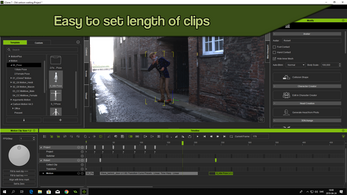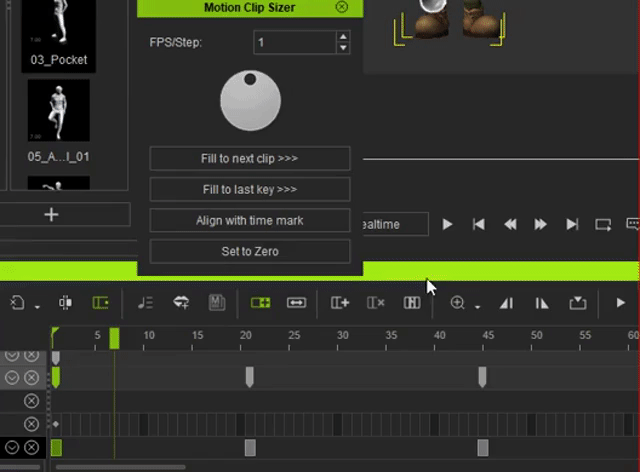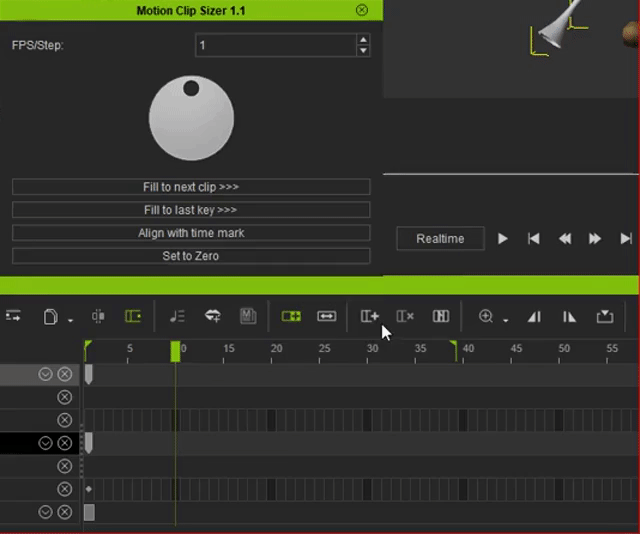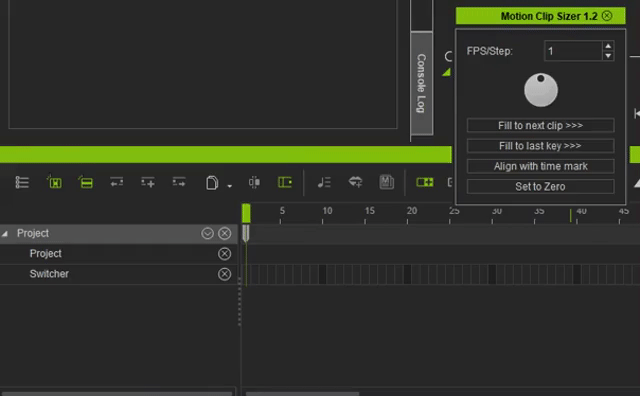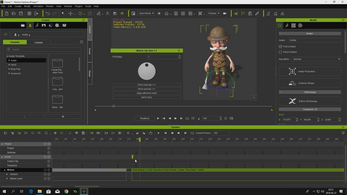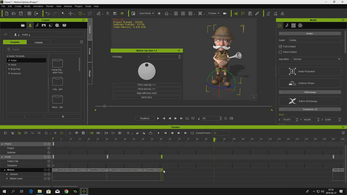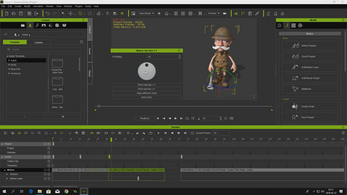Motion Clip Sizer (iClone7-8 Plugin)
A downloadable tool
Motion clip sizer plugin for iClone7 and iClone8
This plugin require iClone 7.4 or above. Or iClone 8.02 or above
How to use it:
To use it select an object with motion clips on it. Click a motion clip or move the time sliter above or after a motion clip. The controls will then get the clip right under or before the time slider.
Use the mouse wheel on the dial to increase or reduce the length of the clip. You can also extend the length to the next clip. Or to the last added key in the clip. Note that even if you reduce the length of the clip you wont lose the motion from the cut away part. You can just size it and you get it back.
Install:
After downloading the plugin follow the below instructions to install it.
Or follow the How to install my iClone plugins video.
Make sure you are connected too the internet and right click the exe and "run as admin".
Install the plugin in your open plugin folder in iClone.
ex: "C:\Program Files\Reallusion\iClone 7\Bin64\OpenPlugin"
(If the "OpenPlugin" is missing just create a new folder with the name "OpenPlugin")
(If you update just replace all old files)
After it is installed run iClone7 in administrator mode. Python modules will be automatically installed on the first run.
The plugin should then show up in the plugin meny in The-any-Key.
If it don't show up. Try exit iClone and wait for 30 seconds to make sure it is completely closed. Start iClone in admin mode again and let Python install additional modules.
If the plugin still don't show up in non-admin mode. Follow the Python permission video.
If the plugin still don't show up in the menu try follow the Python Path video.
Install video:
If the plugin don't show up in the menu try this:
If the plugin still don't show up in the menu try this:
Trial version:
If this is the trial version you need to login to your trial account.
If you dont have a trial account enter an email in the dialog that appear when you try start the plugin. Enter a password you want and click register.
Go to your email inbox and click the activation link in it.
Go back to iclone and click the login button in the trial dialog.
Start the plugin via the plugin menu in iclone.
Get started videos and tutorials to use this plugin:
| Status | Released |
| Category | Tool |
| Author | The any Key |
Purchase
In order to download this tool you must purchase it at or above the minimum price of $27 USD. You will get access to the following files:
Download demo
Development log
- Motion Clip sizer Update 1.9Dec 10, 2022
- Motion Clip sizer Update 1.8Sep 16, 2022
- Motion Clip sizer Update 1.7Aug 10, 2022
- Motion Clip sizer Update 1.6Nov 14, 2020
- Motion Clip sizer Update 1.5Sep 10, 2020
- Motion Clip sizer Update 1.4Aug 05, 2020
- Motion Clip Sizer 1.3 UpdateMay 11, 2019
- Motion Clip Sizer 1.2.1 UpdateMay 04, 2019