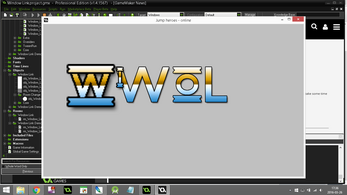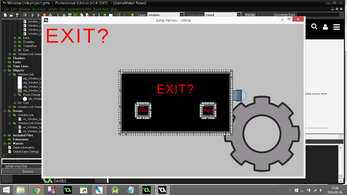Window link - Game maker studio asset
A downloadable asset pack for Windows
Short desc:
Sometimes you want to simply link objects together. When you move the head you want the bones (links) to follow.
Video:
Check the video to get a step by step.
This extension:
- This code module let you create links simple. Make head link and just put other objects around it and scale a capture object over it in the first room. When you use instance_create(head). All the other links will be created for you. Destroy head and all links is removed.
- You can scale the head, rotate it, move it around, change depth and alpha. The links will follow. If a head got depth 5 and a link depth 10 and you change the depth on the head to 10 (+5) the link will change to 15 (+5). All values are relative values.
- Create complex link to link objects (bone to bone). Change the shoulder and the arm follow.
- Create popup menus. Add all buttons in a head link and call a script.
- Room change intro. Change room with zoom effect (check video)
- Room change animation. (check video)
- All in GML
Link together objects:
Every collection of links need a head link.
So first create an object and set parent to obj_Window_Link_Parent_Move
Add it in the room and add other objects around it.
Then you add a Window_Link_Capture_Window
Size it so it covers the head link and the objects you want to link
Use the link object by:
Call Window_Link_CREATE_WINDOW_LINK_OBJECT()
Place the head link in the room you want to create it in
Create the head link by calling instance_create()
The other objects will link to the head link.
If you move the head link the other objects follow.
The other object will follow when change:
x and y
image_xscale image_yscale
depth
image_alpha
image_angle
Link to link (Head links in another head link)
You can only have one head object in a window link. But...
You can create a link to a head link in another head link. This way you can create
complicated objects.
Like the tank.
The tank is a head object and the first pipe is just an object.
The second pipe is a link to link object
To create a link to link object:
Create an object and set parent to obj_Window_Link_To_Link_Parent
Set the same sprite as the head link you want to link to and
create the head link.
In the link to link object create event add:
Window_Link_LINK_TO_LINK_CREATE_EVENT(head link to link too)
If you move the tank all objects including the other head links objects will follow
If you move the first pipe only the other head link will follow
If you move the other head link only itself will move
Use as menu
To use a link object as a menu. Just call:
Window_Link_CREATE_WINDOW_LINK_MENU()
You can use different animations to show the menu:
"MainScaleInOtherScaleOut"
"MainScaleInWithEndPos"
"MainTopToDown"
"MainLeftToRight"
"MainTopToDownScale"
"MainLeftToRightScale"
Room change
You can use the window link as a room changer.
The script will take a copy of the screen and add a link object (we call it screen object).
Then it will zoom until the new room appears.
To use it:
Create a head link and add obj_Window_Link_hole
The obj_Window_Link_hole will create a hole in the image copy
And the other room will show in that hole until the zoom is completed
To change room call:
Window_Link_GOTO_ROOM_INTRO()
Room change animation
There is a more advanced room change.
You can add some objects and then add them in an array.
Then call Window_Link_GOTO_ROOM_ANIMATION_POPUP() and provide the array
This will Animate the objects you provide and put them in place
Check the obj_Window_Link_logo
Good to know:
Head link means an object that got obj_Window_Link_Parent as parent
or obj_Window_Link_Parent_Move as parent
obj_Window_Link_Parent is for menu objects (non moving)
obj_Window_Link_Parent_Move is for moving objects
| Status | Released |
| Category | Assets |
| Author | The any Key |
| Made with | GameMaker |
| Tags | asset, bones, GameMaker, window-link |
Purchase
In order to download this asset pack you must purchase it at or above the minimum price of $9.99 USD. You will get access to the following files:
Download demo
Development log
- WindowLink 1.0.1 bugfixDec 25, 2017