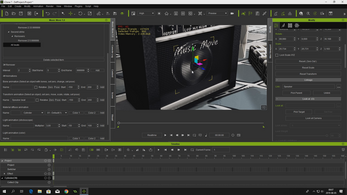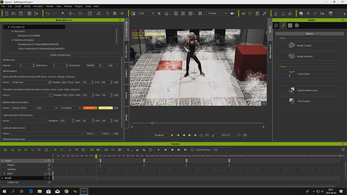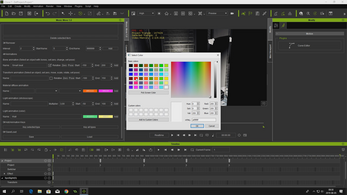Music Move (iClone7-8 Plugin)
A downloadable tool
Music Move plugin for iClone7-8
This plugin require iClone 7.5 or above. Or iClone 8.02 or above.
How to use it:
First load a music piece. Then create a box and click "Set test object", "Key test beats", "Add music". Enter a name and click "Create beat type". If you want to remove every second beat you can go to removers and set the start frame to a beat frame that you find in the test objects timeline. Then click "Add". Bone and transform animations work using a zero state and pose state. First select the object you want to animate in iClone. Start and end is when the animation will start before the beat and end after the beat. Material diffuse animation will switch from one color to another, same goes for light color animation. Stroboscope will increase the lights multiplier. it also got a start and end value when the increase should start before the beat and end after the beat. To create the keys for each type you can use "Key selected type" or "Key all types" to add keys for all types. Tips is to use "Key selected type" as it can take a long time to add the keys.
Install:
After downloading the plugin follow the below instructions to install it.
Or follow the How to install my iClone plugins video.
Make sure you are connected too the internet and right click the exe and "run as admin".
Install the plugin in your open plugin folder in iClone.
ex: "C:\Program Files\Reallusion\iClone 7\Bin64\OpenPlugin"
(If the "OpenPlugin" is missing just create a new folder with the name "OpenPlugin")
(If you update just replace all old files)
After it is installed run iClone7 in administrator mode. Python modules will be automatically installed on the first run.
The plugin should then show up in the plugin meny in The-any-Key.
If it don't show up. Try exit iClone and wait for 30 seconds to make sure it is completely closed. Start iClone in admin mode again and let Python install additional modules.
If the plugin still don't show up in non-admin mode. Follow the Python permission video.
If the plugin still don't show up in the menu try follow the Python Path video.
Install video:
If the plugin don't show up in the menu try this:
If the plugin still don't show up in the menu try this:
Trial version:
If this is the trial version you need to login to your trial account.
If you dont have a trial account enter an email in the dialog that appear when you try start the plugin. Enter a password you want and click register.
Go to your email inbox and click the activation link in it.
Go back to iclone and click the login button in the trial dialog.
Start the plugin via the plugin menu in iclone.
Get started videos and tutorials to use this plugin:
| Status | Released |
| Category | Tool |
| Rating | Rated 4.0 out of 5 stars (1 total ratings) |
| Author | The any Key |
Purchase
In order to download this tool you must purchase it at or above the minimum price of $27 USD. You will get access to the following files:
Download demo
Development log
- Music Move 2.1 UpdateDec 19, 2022
- Music Move 2.0 UpdateDec 10, 2022
- Music Move 1.8 UpdateSep 16, 2022
- Music Move 1.7 UpdateAug 07, 2022
- Music Move 1.6 UpdateNov 14, 2020
- Music Move 1.5 UpdateSep 10, 2020
- Music Move 1.4 UpdateJul 09, 2020
- Music Move 1.3 UpdateJun 20, 2020